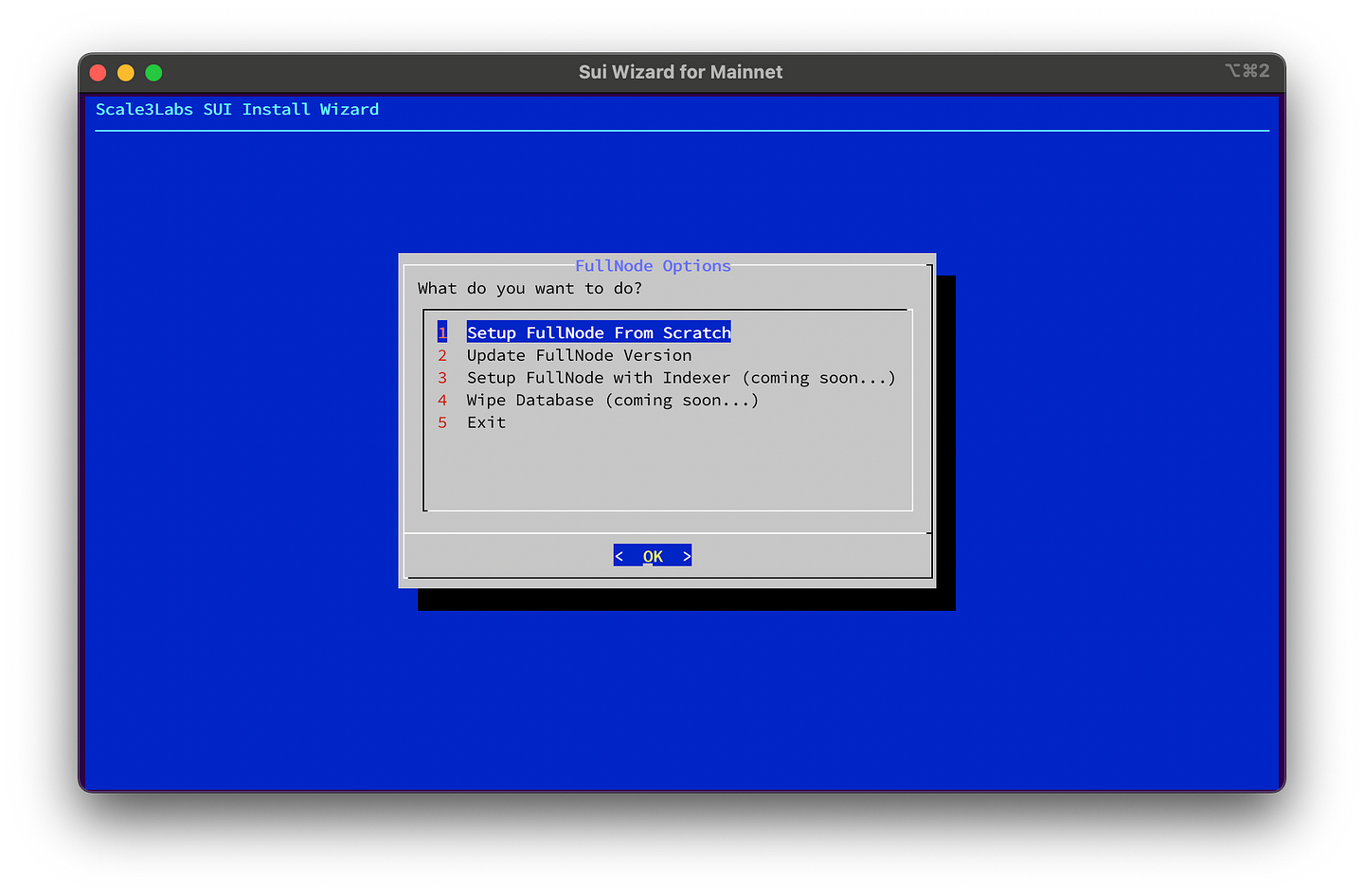Sui Wizard makes life easy for setting up a fullnode for mainnet, testnet or devnet.
You can follow the doc or check out the medium blog.
System Requirements
As per the Sui documentation, the recommended minimum hardware requirements are as follows:
- CPUs: 8 physical cores / 16 vCPUs
- RAM: 128 GB
- Storage (SSD): 2 TB NVMe drive
Steps to Setup a Fullnode
In this walkthough we are going to setup a fullnode for Mainnet, but the
steps remain same for other Sui networks.
Step 1: Connect to the Server
To connect to your server, use SSH or RDP to access the server terminal, allowing you to run commands directly.
Step 2: Download and Run Sui Wizard
-
Download the script
curl --fail --location --output helper.sh https://raw.githubusercontent.com/Scale3-Labs/sui-node-helper/master/helper.sh
-
Give executable permissions
-
Run the script
If the script prompts to install dependencies, type ‘y’ to install them.
Step 3: Configure the server for running Sui Mainnet Fullnode
-
Once you are on the welcome screen, follow the screenshots below for the steps.
Press
Yes

-
Read the instructions and press
Yes to continue.

-
Since we are setting up a Fullnode, we will select the RPC Full Node option.

-
Select Setup Fullnode From Scratch
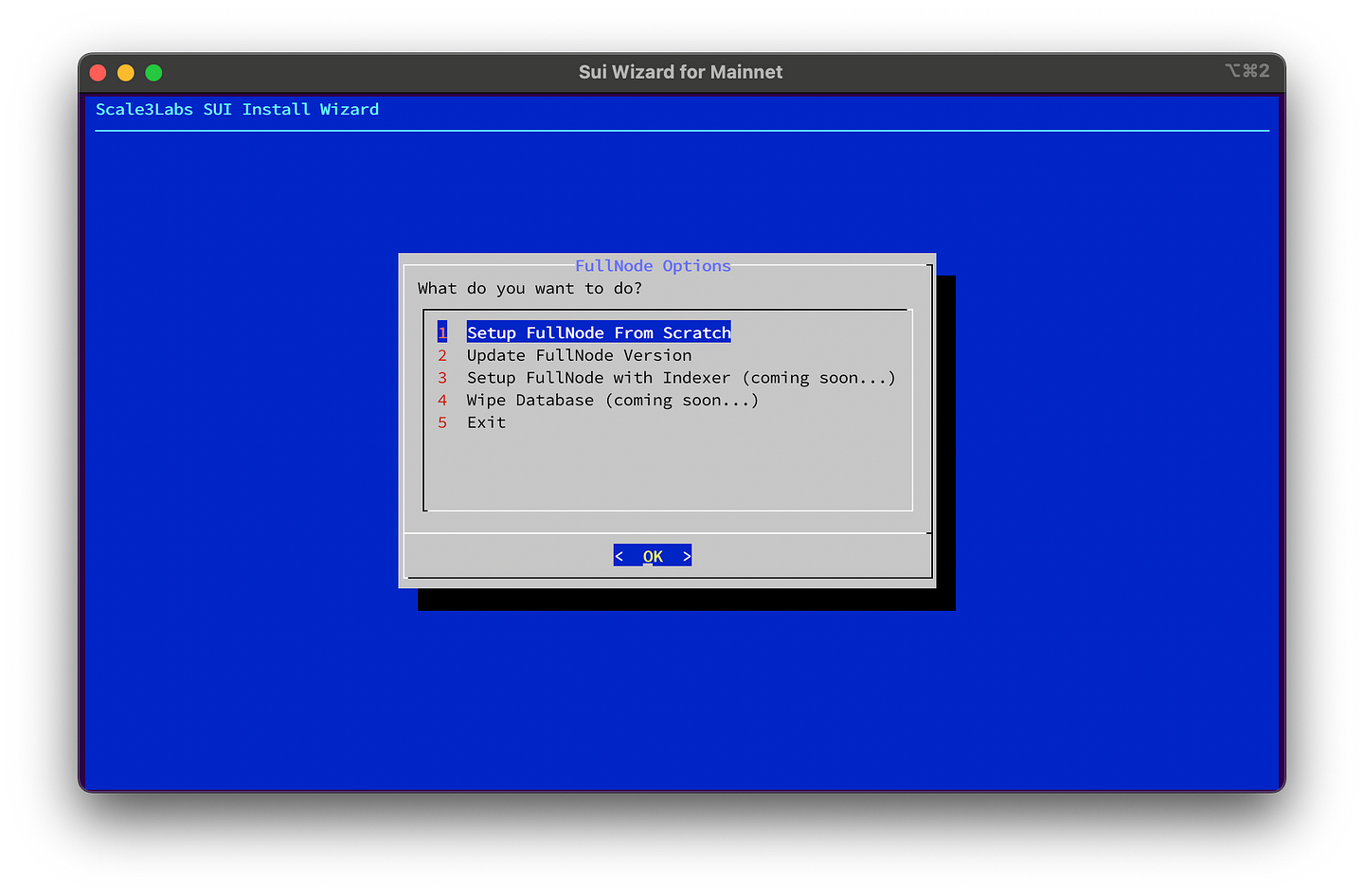
-
For the next screen, you are asked to choose Sui network, we will choose Mainnet.

-
On the next page there are two fields, you can keep it default.
-
Release Version or hash
This is the
sui-node version that has to be installed. The values can be either:
-
Github release: sui-v1.0.0, testnet-1.0.0
-
Branch: mainnet, testnet, or devnet
-
Commit Hash: ae1212baf8f0837e25926d941db3d26a61c1bea2, c525ba6489261ff6db65e87bf9a3fdda0a6c7be3
Avoid using commit hash as much as possible, using Github Release is the easiest and recommended option.
-
Absolute folder for configs
Path to the folder where you want to store all your Sui node configs. Configs include
fullnode.yaml, binaries, etc.
Make sure to remember this path for updating your node in future.
 After pressing
After pressing OK or hitting enter/return, the download of the Sui binary will start, and once it’s successfully downloaded, the binary version will be displayed.
Press OK to proceed to setup “systemd” service.
-
You will now be asked to enter a path for storing data. If you’re unsure about the appropriate value, it’s recommended to keep the default setting.
The folder path should be directed to a disk with ample free space for
storing the Sui Blockchain data.

-
The last step is to start the Sui fullnode process, press
Yes if you wish to start or No if you want to make some changes and manually start.

-
Once you start/restart your sui-node service, you can check the logs by running the following command: