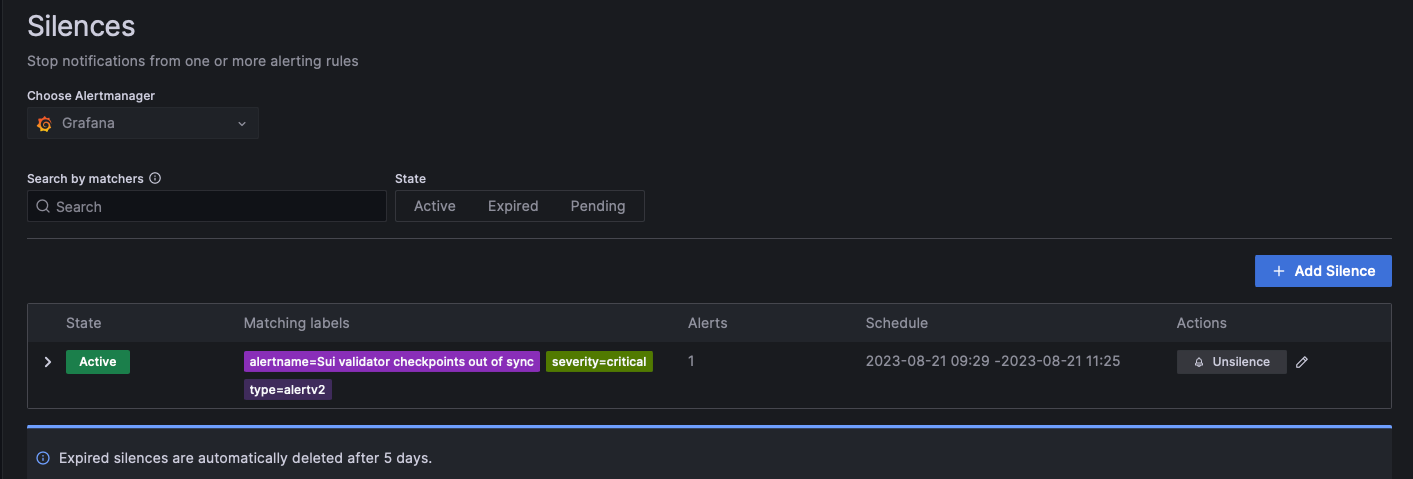How to Silence Grafana Alert in Scale3 Autopilot
Silencing an alert in Grafana means temporarily disabling notifications for a specific alert or set of alerts. This can be useful during maintenance, upgrades, or when working on resolving an issue.Table of Contents
Prerequisites
- Knowledge of the specific alert or alerts you want to silence.
Steps to Silence an Alert
1. Access the Grafana Dashboard
Open Scale3 Autopilot then navigate to the specific node monitoring dashboard.2. Navigate to the Alerting Section
Click on the ‘Hamburger menu’ icon on the left sidebar, then click on ‘Alerting.‘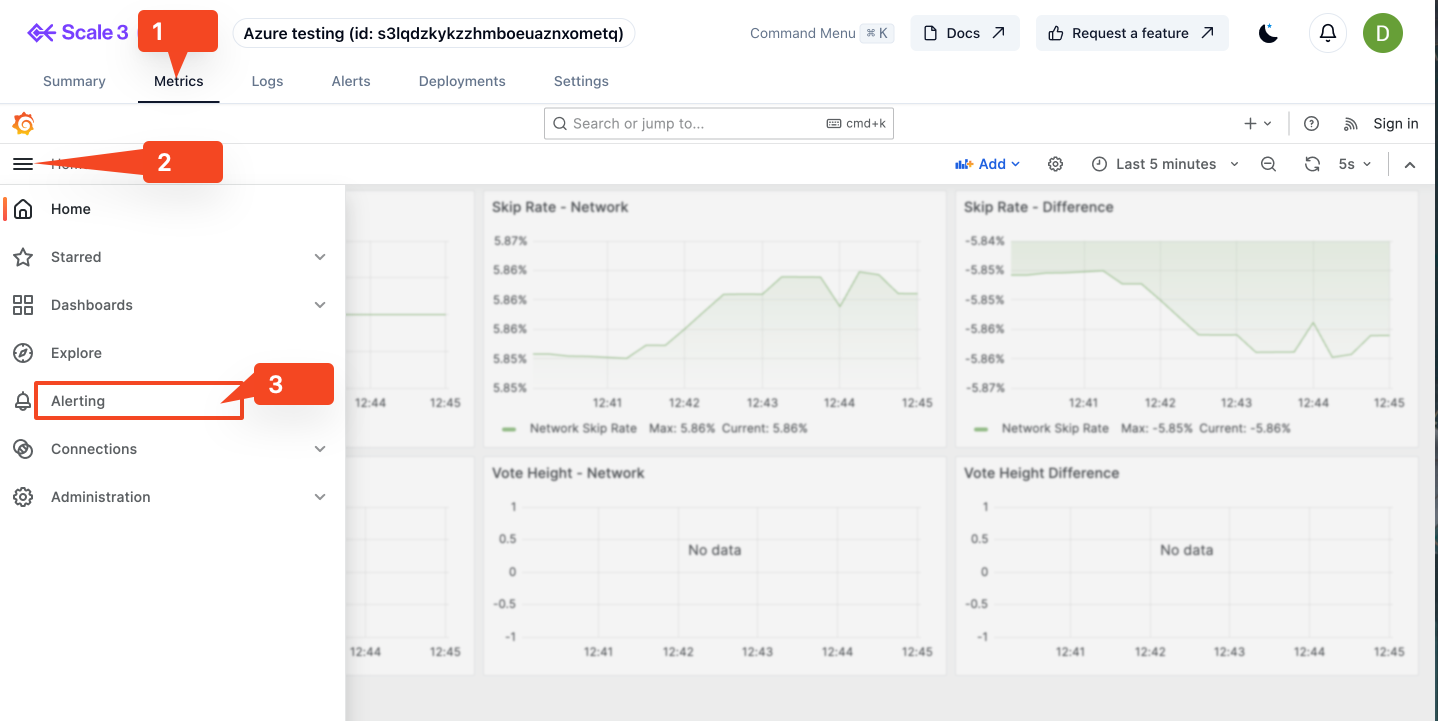
3. Find the Alert You Want to Silence
You can search for the alert by name or filter by state, folder, or tags. Click on “State”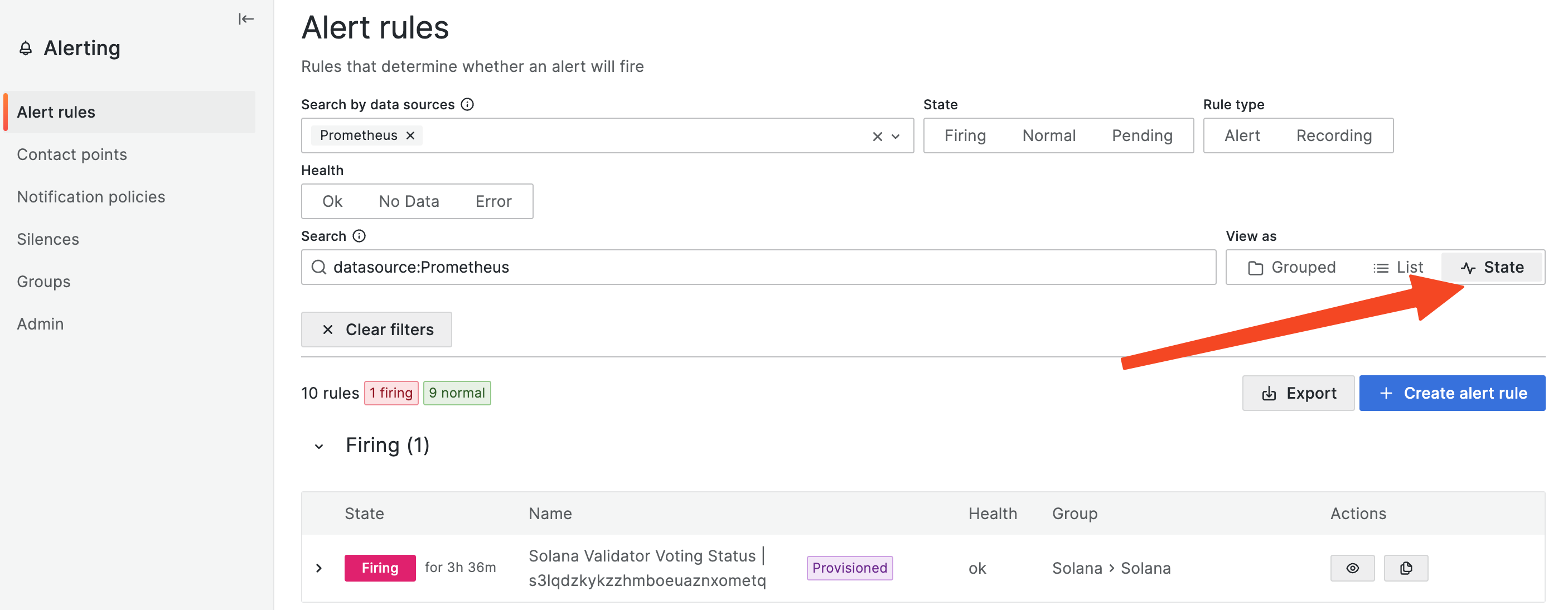
4. Silence the Alert
- Under the “Firing” dropdown you will see the alert name and details
- Click the ‘Silence’ button. This will stop the alert from being evaluated and notifications from being sent.
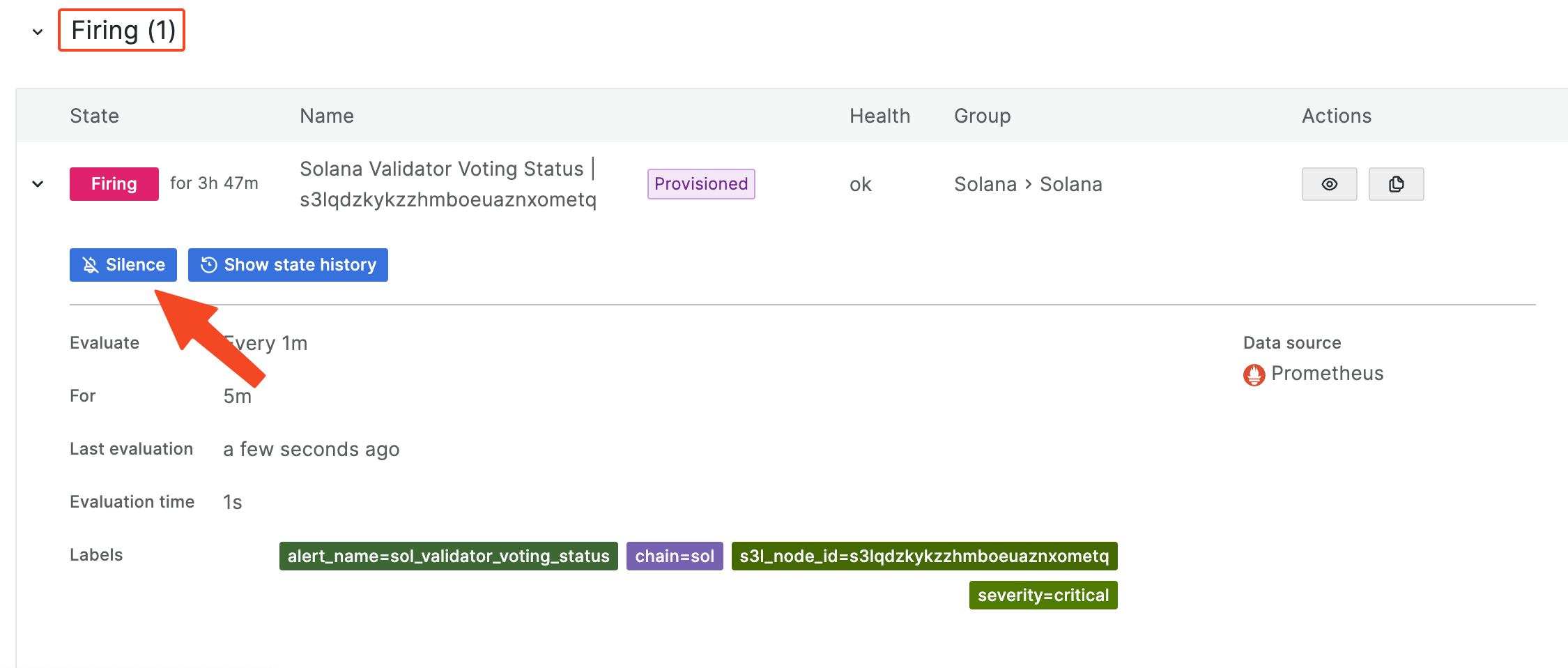
5. Choose slience duration
In the Slience start and end section, select how long the alert should be silenced for. You may add a note or annotation to document why the alert was silenced in the comment section. Also add your name in the Created by section then click on the Submit button.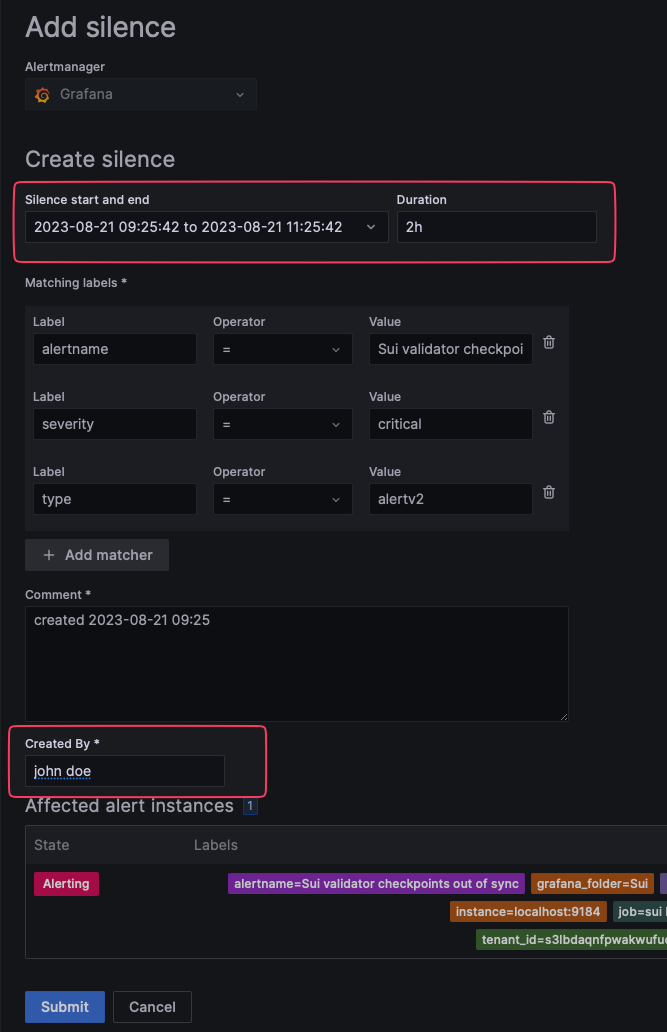
5. Verify the Alert is Silenced
On the Silences page, you should see the alert you just silenced in an ‘Active’ state. You can unsilence the alert by clicking the ‘Unsilence’ icon.