Prerequisites
- A Google Cloud Platform Account
- A Google Cloud Project with billing enabled
- VPC Network with subnet in desired region where you want to deploy the node
Create a Service Account Key
For nodepilot to be able to create and manage resources on your behalf, you must create a service account and download its key. Follow the instructions to create a service account key for your project.- GCP Console
- gcloud CLI
-
Select your desired GCP project and from the left hand menu go to IAM & Admin → Service Accounts
Or just click on this link.
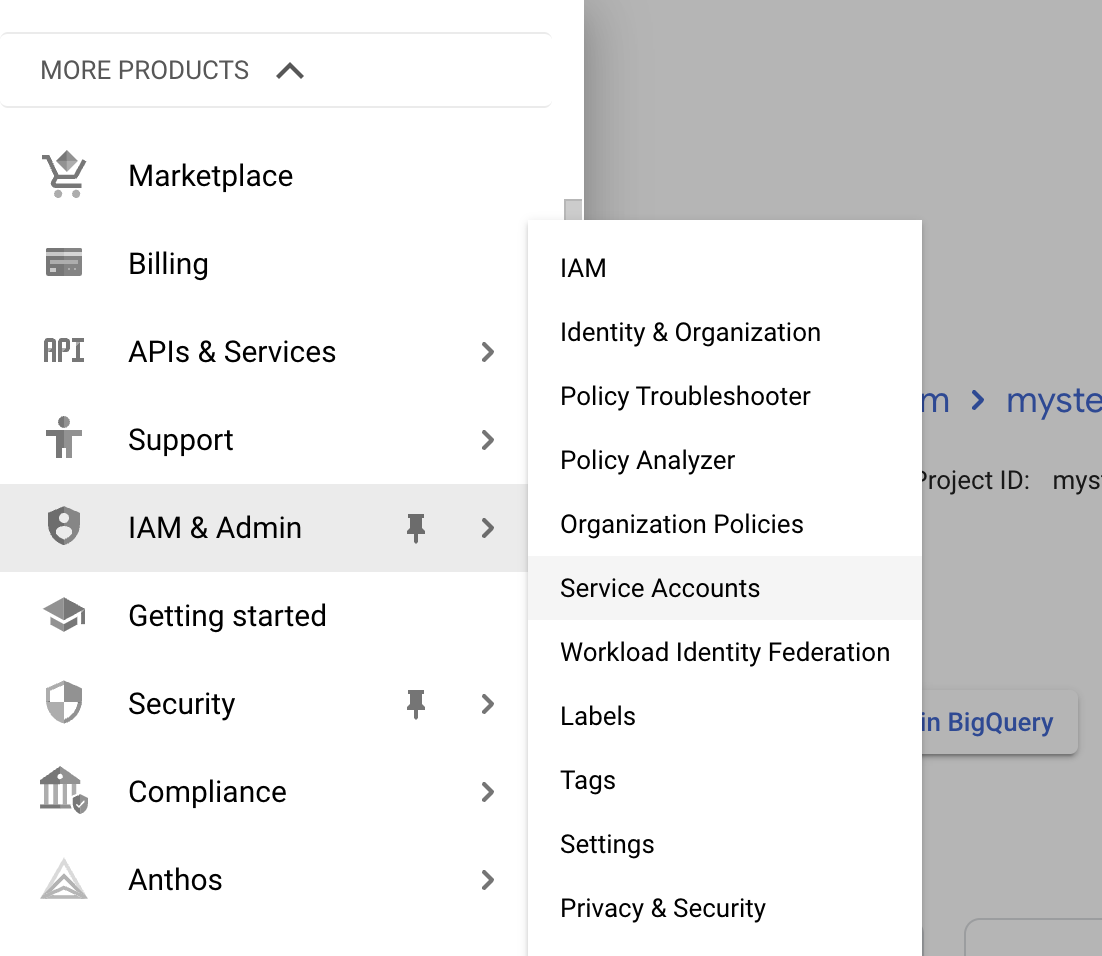
-
Click
CREATE SERVICE ACCOUNTand fill up the details as following:- Service account name:
scale3-nodepilot - Service account ID: This field should auto populate based on the name you provide.
- Service account description:
Scale3 nodepilot access to create and manage blockchain nodes.
- Service account name:
-
On the next page, you have to grant permissions to the newly created service account. Assign the role
Compute Instance Admin (v1)&Compute Security Adminto the service account and select it. Click continue and you don’t need to grant access so complete the process by clicking Done. -
Now you need to create keys. On the service account UI, search for the newly created service account my searching for
scale3-nodepilotand click on the service account email.- Go to keys tab and select Add key → create new key

- The key type should be JSON and click create, within few seconds it should start downloading the key.
- Go to keys tab and select Add key → create new key
Inputs to Scale3 nodepilot
nodepilot requires some inputs to run the setup. The following are the inputs that you need to provide:| Property | Description | Example | Comments |
|---|---|---|---|
| Hostname | Name of the server | sui-mainnet-fullnode | This will be used as the hostname of the server and visible on GCP UI |
| GCP Project ID | The project id of the GCP project | mynewproject-1111 | The same value that was used in SCALE3_GCP_PROJECT_ID |
| Node Zone | GCP zone | us-east1-b | Specify the GCP compute zone where you want to deploy the node. You can find the list of available zones here |
| VPC ID | GCP vpc id | default | Specify the VPC ID where you want to deploy the node. You can find the list of available VPCs here |
| Blockchain network | Blockchain network to deploy the node for | mainnet | Supported mainnet, testnet, devnet |
| GCP Keys | The service account key that you downloaded in the previous step | - | Upload the keys to nodepilot UI. |
Delete the Service Account
If you want to remove nodepilot access from your GCP account, you have to delete the service account that was created for nodepilot.- GCP Console
- gcloud CLI
- Select your desired GCP project and from the left hand menu go to IAM & Admin → Service Accounts Or just click on this link.
- Search for the service account that you created for nodepilot by searching for
scale3-nodepilotand click on the service account email. - Click on the delete button and confirm the deletion.
Resources Provisioned
- Compute Engine Instance with 50 GB of balanced type boot disk
- Compute Disk (size depends on choosen chain)
- Two firewall rules
- Allow SSH from nodepilot IP
- Allow traffic to required ports from anywhere